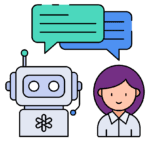Have you clicked on Etsy listing links and find that there are “recommended listings” from other shops shown there too?
Yeah, well… I can understand everyone’s frustration and I see where it’s pretty annoying to your spend time, money and effort to advertise your Etsy listings, just to follow your own link and see that there are “Recommended Listings” from other shops!
Like what?!? So like, I love seeing everyone doing well and getting sales, but not necessarily on my dime …right? Yep, I get it.
Now I’m not referring to the; “Sorry, that’s unavailable. Here are some things you might like instead” that is what you get when a link that you clicked on, leads to an out of stock item.
This is about your active item listing link. The one you have taken time and/or spent money promoting.
Well, it appears that they’ve moved those recommended listings to the bottom, which is much better! However, Etsy has put out an article that explains how to prevent these recommended listings from showing up when you link back to an item in your shop.
Sharing Listings on Social Media
If you’re sharing your listing on an external site, create a personalized link for your item by adding your shop name to the listing’s URL. When a shopper clicks on this link, they’ll see your listing without recommendations. Here’s an example of what this should look like:
Original listing link
https://www.etsy.com/listing/12345689/
Updated link with shop name
https://www.etsy.com/yourshopname/listing/12345689/
Sharing Links Within Listings
When sharing links within your listings, please keep in mind:
Shortening links to display just the listing number will not show buyers recommended listings. However, buyers will see recommended listings if you remove https:// from the the beginning of the URL.
If you use a URL shortener, such as bit.ly, remember to personalize your link before you shorten it.
Link to article (but the whole thing is stated above) https://www.etsy.com/help/article/148449969301
Etsy has added a bit more on this topic, so I’m going to share that information here as well. However, it does nothing to change or diminish the information above!
Etsy says -
(I should really start a post titled “Etsy Says”)
“…We introduced a new way for shoppers to discover items available on Etsy by showing recommended items from various shops on listing pages when shoppers come from Google or other external traffic sources. We found that the listing page plays a crucial role in a shopper’s experience on Etsy and giving them more listings to explore helps them discover and purchase new items from your shop and other shops.
Starting today, we’ll be moving forward with showing recommended listings at the bottom of listing pages to all shoppers who come to Etsy from an external source.
You can continue to create and share modified links to your listings that don’t display items from other shops so you can customize what visitors coming from your social media and marketing efforts see. We’ve made it easy to share modified links – share your listings to Facebook, Pinterest, or Twitter by clicking on the gear icon on your Listings page in your Shop Manager and clicking Share and the URL will be modified to hide recommended listings. Learn more about sharing modified URLs in the Help Center.
We’re also starting a new test to show recommended products to shoppers who view listings from a browser on a mobile device. For this new experiment, we’ll be testing a few different ways to highlight other products a shopper might be interested in, including other similar items from your shop. A percentage of shoppers who are in the experiment will see recommended items when they view a listing on mobile devices, whether they came from Etsy or an external traffic source.”
So basically
It remains true that if you put your shop name after com/ and before /listing in the URL (as stated in the top portion of this post), the recommended items will not appear when your link is followed.
Lastly, if you are sharing from Etsy yourself (not scheduling it or using an outside promotion tool); You can share a direct link to your social media without seeing other recommended listings by sending your link via your Etsy Dashboard. Go to your listings, click on the specific listing that you would like to share, and in the upper right hand corner you will see a gear. Click on the gear and at the bottom you will see “Share”. This should produce a link without recommending other shops when followed.
I hope this helps! Please save and share this post!
I know I’ll have to refer back to it 🙂